Branding
7 Basic Principles of Typography To Perfect Your Design
September 11, 2025
January 13, 2025
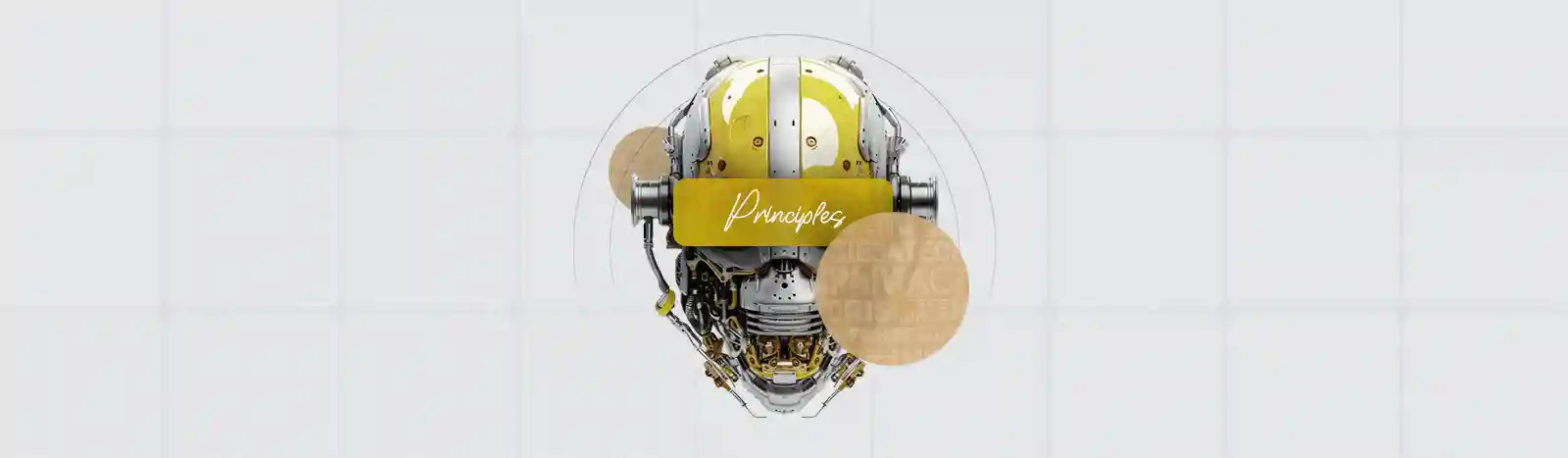
Typography can make or break your design. Ever feel like your text looks messy or doesn't fit, no matter what you try? So it's more tricky than most people think.
But the good news is that learning the basic principles of typography can help you create perfect, professional, and user-centric designs.
Over the years, I've learned typography tips that have taken my work to the next level—and now I'm excited to share them with you. In this guide, you'll learn the basic principles of typography and how to use and create a typographic system that makes your designs memorable.
Let's jump in and design like a pro!
7 Key Typography Principles and Ways To Use Creatively
The key principles of typography can help you create designs that improve readability, set the tone, and enhance communication.
Let’s take a look at the 7 basic typography principles to follow.
1. Typeface- Limit Typefaces for Simplicity

It can be confusing when you use too many fonts in your design. It makes your design look messy and hard to read.
That’s why it’s better to stick to a few simple typefaces.
A typeface is a family of fonts that share a common design. Typefaces have different styles.
Typefaces are grouped into the following categories:
.webp)
a) Serif and Sans-Serif
A serif has different variations that can convey a different emotion or style. For example, Serif typefaces are classical, victorian, serious, elegant and sometimes even playful. Serifs have small decorative strokes at the ends of letters (like Times New Roman, Garamond, Cheltenham). These are popular for printed text like ads, books and newspapers.
In contrast, Sans-serif fonts don’t have decorative strokes (like Arial, Helvetica, Roboto). It’s popular for its clean and modern look. They’re perfect for digital designs and minimal layouts.
Example: Apple favors the clean, modern look of the Helvetica Neue font, while The New York Times sticks with the traditional Cheltenham style to project intelligence and trustworthiness.
b) Display
Display fonts are bold and decorative, designed for large sizes (like Impact, Bebas Neue, Cooper Black). They stand out in titles and headlines.
Example: Coca-Cola’s signature logo features a custom display font that’s known and loved globally.
c) Script
Script fonts mimic handwriting or calligraphy (like Lobster, Billabong, Pacifico). They add elegance and personality to invitations, logos, and branding.
Example: Instagram’s logo features a modern Billabong script-style font that feels casual, stylish, creative and connected.
d) Monospace
Monospace fonts, such as Courier, Consolas, and IBM Plex Mono, feature equal spacing for each character. Often used in coding, they provide a clean and consistent look.
Example: IBM uses the IBM Plex Mono font in its branding for a modern look that symbolizes precision and clarity.
e. Web-safe Fonts
When designing for digital platforms, it's best to use web-safe fonts like Arial, Verdana, Roboto, or Georgia to ensure they look great on all devices.
Example: Google uses Roboto to make sure everything stays easy to read, whether you're on your phone, tablet, or computer.
2. Contrast- Make Text Easy to See
Text can be hard to read when colors or fonts are too similar. Good contrast in typography makes text stand out and improves readability by using different styles, sizes, or colors.
For example, Google uses black text on a white background for search results to ensure maximum readability while maintaining a clean, simple look.

Pro Tip: Use contrast checkers to ensure your text is easy to read. Also, understanding color psychology helps. Avoid using light colors on light backgrounds—dark text on a light background works best!
You can use tools like the WebAIM Contrast Checker to test readability and choose color combinations that make your designs clear and easy to read.
3. Font Size- Highlight Important Parts
Ever notice how a design can feel flat when all the text looks the same? That’s a quick way to lose people’s interest!
A strong visual hierarchy is key—it helps guide the reader’s eye and keeps things focused.

For example, Apple does this perfectly with bold, clean headlines that grab attention, paired with smaller, simpler text for easy-to-read details.
4. Kerning and Spacing- Make Every Letter Count
Have you ever noticed when letters are too close or too far apart?
It makes the text hard to read. Kerning adjusts space between letters, and tracking controls spacing across a whole word. Good spacing makes text look clean and easy to read.

For example, Nike’s logo uses perfect spacing, making it bold and clear.
5. Scannable Text- Make Text Easy to Scan
On the web, people skim more than they read. If your text isn’t easy to scan, readers will leave quickly!
Your goal is to make it easy for them to find key points that grab their attention. Use scannable text in your design to add personality and make headers and paragraphs stand out.

For example, Amazon uses bold headlines, short bullet points, and clear buttons like “Add to Cart” so shoppers can quickly find what they need.
6. Line Spacing- Make Reading Comfortable
Does your text feel cramped and hard to read? This happens when there’s not enough space between lines.
Line spacing (or "leading") is the vertical space between lines of text. Good line spacing makes your text easier to read and more comfortable for your audience.

For example, Medium uses plenty of space between lines so long articles feel simple and easy to read.
- Use 1.5x to 2x the font size for body text.
- Add a little extra space in longer paragraphs to keep things open.
- Use more space for quotes to create a nice visual pause.
7. Text Alignment - Make Text Easy to Skim
Good design isn’t just about picking fonts. It’s about helping people read and stay interested. Type of Alignment helps readers scan text.
Most body text is left-aligned because it’s precise. Centered text works for headlines, and right-aligned text can add a creative style.

For example, Netflix uses left-aligned text for movie descriptions and centered text for catchy headlines like "Top Picks for You.
- Use left alignment for body text to keep it simple.
- Center align headlines to make them pop.
- Mix alignments (like left-aligned text with a right-aligned highlight) to add contrast.
Why Typography Principles Matter in Design
Now that you understand how the basic principles of typography shape how users interact with your design, it’s clear why they matter. When applied effectively, typography directs attention, enhances the design’s character and makes information easier to understand.
.webp)
Here are the key benefits of strong typography:
1. Improves Readability
If web visitors or customers can’t read your content easily, they’ll leave. Good font choices, proper spacing, and clear contrast make text easy to read and reach your audience.
2. Guides Attention
People don’t read—they scan. Your design needs to guide their eyes. Headers, bold text, and highlighted sections show readers what’s important. This keeps them engaged and focused on key points.
3. Builds Visual Hierarchy
Without structure, text feels messy and overwhelming. Typography creates a flow, starting with bold headlines, followed by subheadings, and finishing with body text. This helps users navigate your content easily.
4. Reflects Personality and Brand
Typography sets the tone for your design. Fun fonts feel playful, while clean, simple fonts feel professional. A consistent style helps create a memorable and trustworthy brand.
5. Enhances User Experience
A confusing layout pushes users away. Well-placed text with good spacing and alignment makes your design feel organized and user-friendly.
Over to You
Congratulations!
You’ve learned the key typography principles to take your designs to the next level. By applying these tips, you’re ready to create visuals that are clear, engaging, and effective.
At Ofspace, we specialize in creating impactful designs—from UI/UX and branding to landing pages and more. If you’re looking for expert guidance, schedule a free 15-minute consultation with our team.
Let’s turn your ideas into outstanding designs!
Happy Designing!
FAQs
What is a typeface and why is it important?
A typeface is a family of fonts with a common design. Choosing the right typeface sets the tone of your design and affects how your message is perceived.
How can contrast improve readability?
Contrast helps distinguish text from its background and highlights key sections. Using different weights and colors creates a visual hierarchy.
What font size should I use for body text?
Body text should generally be between 16px and 18px for comfortable reading, while headings should be larger to grab attention.
How does kerning impact design?
Kerning adjusts the space between letters. Proper kerning makes your headings visually balanced and improves legibility.
When should I use display fonts?
Display fonts are decorative and should be used for short text like headlines to add character, but avoid them for long paragraphs.






